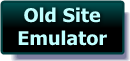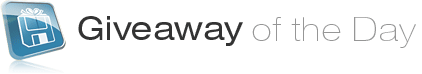- Post 1 -
Hi Folks
This text was originally used on 17/08/11 – ( Including Replies ) – for v9.0 . . . BUT is fully relevant today ! There may be many who never saw it first time.
———————————————-
This first section is aimed at helping those who do NOT understand Partitioning – NOT to patronise those who do !
For those wondering what this software is for – whether they need it or not . . . The first thing I have to say to you is – since you have no idea what this software is for – YOU SHOULD NOT USE IT on a main Hard Drive containing valuable Data !
First try it out on an old HDD on an old PC or Laptop to prevent accidents ! Practice makes perfect & all that !!!
Right – onto what it Is / Does . . .
Imagine you have a sheet of A4 paper – you fold it in half & then in half again . . . You STILL have ONE piece of paper BUT with FOUR separate sections ! This software does EXACTLY that to Hard Drives – only it doesn’t have to be halves – it can be any size from about 5Mb upwards – ( smaller would be unable to contain relevant data & Format etc. ) – although the smallest I use is 100 Mb for my Boot Data Drive !
———————————————-
I’ve personally been building PC’s / Hard Drives etc. for around 16 years now & a method I developed early on & has served me perfectly ever since is that I typically set ALL PC Hard Drives up as C: / D: / E: / F: / G: & H:
C: Boot Data – ( 100mb )
D: Environment – XP / Seven
E: FallBack – Usually XP BUT in the past I’ve used 2000 – whatever the customer owns. Even Win 98 would work BUT it would need updating with add-ons in order to read larger drives & those with NTFS File systems etc.
F: Programs – This is where Office & AutoRoute / Encarta / Games etc. & ALL the GAOTD Software Downloads are installed to . . . NOT Windows Drive / Program Files !!!!
G: Media Drive – All scans / photos / Films / Music etc – NOT in Windows / Documents !
H: Virtual DVD – Stores setups / drivers & Backups etc. Also Downloads saved here in most cases – where an External Drive is not available !
I: & if the Hard Disk is BIG enough – purely for Backup !
( My NETWORKED Drives typically are Mapped in from O: & P: onwards – leaving space for local External Drives. )
WHY bother going to all this trouble ? Well – having learned from WAY to Many instances where a Windows crash has left everything LOST ! – yes there are softwares to get stuff back – BUT this way – if Windows crashes – load up the FallBack Windows – MOVE everything you need off the Main Windows Drive & Restore it – NO DRAMA !
PLUS – the only way to lose absolutely everything as with a single Drive C: is if the MBR ( Master Boot Record ) the Index for the entire Hard Disk is damaged – & even then – There are 2 MBRs ( 1 as backup ).
This also DRAMATICALLY cuts the time of Defrags etc.& you can backup the stuff you need to – individually & quicker – AWAY from the Windows Drive.
I appreciate that this system is not for everyone – companies would NEVER do this – ‘cos it’s way to much work for them to bother with ! I’ve set up more than 200 systems this way & NOT ONE complaint – in fact in a few cases of Virus or system crash – it’s proved a God-Send !
IF Poss – I do try to put the FallBack Windows on a second HDD even if it’s only 3Gig in size – it’s only there as a last resort !
Obviously SYSTEM Backups etc. are made onto Secondary Drives AND DVD / External Network Drives. I typically TRY to use 2 Drives in a system – 1 Primary with MAIN Windows / Programs / Media & Virtual DVD & then 1 Secondary with FallBack & Backups.
IF this is NOT possible they DO all go on the same drive BUT you usually find that IF the MAIN Windows goes down – it’s eaier to go in through Fallback Windows & then ccopy all Documents / valuable data etc. onto the Backups Drive ( OR Virtual DVD if no Backups Drive is available ) then Format & Re-Install Environment Drive. Then Transfer Data BACK !
It’s purely an extension of FallBack - NOT a COMPLETE System BACKUP !
FallBack drive itself is usually around 2.5 Gig – enough for XP & it’s PageFile etc. a seperate AntiVirus & FireWall & NOT MUCH ELSE ! A Backup Drive just extends this forshort-term data transfer storeage etc.
Normally when a partition fails – the others are safe & even when they all fail – THEY CAN BE RECOVERED !
———————————————-
I’ve been using this system since the ’90s . . . WITHOUT PROBLEMS – IT WORKS ! Usually with Multiple drives except in Laptops etc. I’ve used a mixture of Fat32 & NTFS & on some older MotherBoards I’ve had to use FAT for the Boot partition as the BIOS didn’t see the Boot Data ot the others. Even THEN – the system was completely stable & ran without issue !!!
Even though Windos System Restore is NOT the most relyable in my experience ( even on SINGLE PARTITION Drives ) IT DOES work on a Multi Drive system although I usually remove E: / G: / H: / I: from Restore as these too would be rolled back. Leaving ONLY Environment Drive AND Programs Drive.
I’ve stated on many occasions that Fubar, Ashraf, Mike & Bubby are streets ahead in their Microsft Technology knowledge compared to me BUT I go by what I learned from EXPERIENCE – I try stuff – if it works for me – I stick with it – if not – I TRY ANOTHER WAY !!!
———————————————-
As for Easeus PM – I used to use PowerQuest / Symantec Partition Magic – it was brilliant BUT as soon as I tried Easeus PM when it was given away here the year before last – I swapped to it FOR GOOD — it is excellent. I wish I’d had it years ago. I’ve found it streets ahead of others I’ve tried including Partition Magic. Paragon is good BUT I prefer Easeus – it’s much more No-Nonsense. It does what it’s supposed to – WELL !
Easeus PM can be Installed & Run within Windows BUT I just make the CD version & use it to boot up the target machine – even then it’s like looking at the Windows version – it’s really well laid out ! ALL operations can can be carried out at this point including – Create a NEW ‘Drive Structure’ from scratch / Stretch & Shrink existing ‘Drive Structures’ / move a Partition from place to place on the drive ( NOT to be done TO or BEFORE the Vista / 7 Partition ) & tons more. It’s a seriously POWERFUL & RELIABLE bit of kit . . . BUT It’s laid out well enough that Learners can trial it too !
While Partitioning from within Windows – a re-boot is required to complete the process as Windows locks the hard Drive while it’s in use ! Running from the CD @ Boot up completes ALL functions there & then because the Drive is not in use by anything else !!!
————————-
Just last week I had a 360 Gig External drive lose BOTH of it’s partitions – out of the blue ! I was 3/4 through copying files from it – across my network when I got the error – File Not Found !
I LOST EVERYTHING – My most up-to-date documents & Downloads ( 150+ Gig ) . The drive had been solid for as long as I can remember – it really wasn’t expected !!!
I re-booted my laptop – into EaseUS Partition Master 7.0.1 Pro CD ( Linux version ) & ran the Partition Recovery – It managed to recover BOTH partiotions & ALL Files also. It’s worth it’s price for that function alone !
I hope this has been helpful for some of you :o)
————————-
Apologies for any Typos
Cheers for now & HAVE A GREAT DAY FOLKS !!
- – Mike – -
- Macs-PC –
The Return of the Macs ! :o)
- Post 2 -
Hi Folks
Comment by Four @ #4 — January 11th, 2012 at 3:27 am “This does exactly what windows xp and later can do. Control Panel\All Control Panel Items\Administrative Tools\disk management So why pay for it?”
The truth is … You’re not even CLOSE ! Evidently you’ve never tried it or you would know this is 10 times better than Windows Drive Management – ( which I also use )– This is without doubt the BEST hard Drive Utility I’ve ever tried – especially in Boot-Up mode – from CD / USB & I’ve been using these tools since the early 90′s !
————————-
Comment by Groink @ #5 — January 11th, 2012 at 3:28 am “How can this program have 90% good feed back and 5% bad feed back when there are no comments prior to “my own … Anyone?
I think the question should be How can this program have 90% good feed back and 5% bad feed back ? What happened to the other 5% ? I’m guessing it was 10% in which case that would only require 9 people to vote up & 1 down !
Also – so early in the new session – there could have been numerous comments awaiting moderation – as yours too would have had to ! I was quite surprised to find so many comments ( 11 ) at just 09:00 GMT ( 1 HOUR into new session ) normally it’s 3 or 4 by then !
————————-
I hope this has been helpful for some of you :o)
————————-
Apologies for any Typos
Cheers for now & HAVE A GREAT DAY FOLKS !!
- – Mike – -
- Macs-PC –
LIVE in the UK ! :o)
- Post 3 -
Hi Folks
Comment by Jon — January 11th, 2012 at 4:45 am @ #21 “Does anyone know whether the Linux boot disk to be created from the program is a universal boot disk which is good for use on any Windows computer, or just a computer-specific boot disk good for only the computer on which the boot disk is created?”
YES Hi Jon – It works PERFECTLY on ALL Windows Systems !
————————-
I hope this has been helpful for some of you :o)
————————-
Apologies for any Typos
Cheers for now & HAVE A GREAT DAY FOLKS !!
- – Mike – -
- Macs-PC –
LIVE in the UK ! :o)
- Post 4 -
Hi Folks
Comment by R H — January 11th, 2012 at 5:57 pm @ # 67 “I have tried to install this – and it first deleted my previous 8.01 version which I’d never had a problem with. However now all I get is the following: “Disk device not detected by EASEUS Partition Master, please reinstall the program and make sure you don’t forbid its driver installing or related registry writing in the Anti-virus program’s pop-up window.” I have disabled my antivirus and searched their forums for an answer but cannot find anything. Does anyone know how to get this to work – recognise my drives?”
————————-
You may have an Action-Blocking software in the way of Partition Master – ie Firewall OR Windows UAC – you need to set the permissions on any Firewalls etc. to allow FULL Access of the Drive to any parts of the Partition software.
You DON’T need to disable your AntiVirus BUT you will need to try stopping your Firewall / UAC etc. to allow the program to begin it’s Drive Access.
IF you still can’t get anywhere with it you can contact me @ XP.Pro@NTLworld.com & I’ll try to work though it with you.
This goes for any other visitors here who need any help or assistance – I can be contacted on the above address & I’ll reply when I get the time. You can also contact me through my Website !
————————-
I hope this has been helpful for some of you :o)
————————-
Apologies for any Typos
Cheers for now & HAVE A GREAT DAY FOLKS !!
- – Mike – -
- Macs-PC –
LIVE in the UK ! :o)



|
Website GrafiX Content etc. -
© -
Mike Macrae - 2006 - 2023
( see '
About This Site
' for details )
Make a free website with Yola |