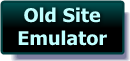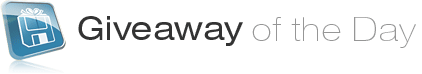- Post 1 -
Hi Folks
Comment by Alan @ No8 = “Helps remove Trojans or adware that starts automatically with your computer<—-as stated on there website, is this also and anti-virus program as well?? as one knows adding another anti-virus program to an already protected system will cancel each other out….”
Alan . . . two points on your comments.
First up – It’s perfectly SAFE to run two AntiViruses on the same system ( although NOT usually needed ) – You can run one as your 24/7 Real Time Scanner & one for Weekly Night Time Scans ONLY – that way there’s no interference with speed.
I’d recommend this option ONLY if you’ve been having problems with your AntiVirus FAILING to catch a virus ALSO – NO two AntiVirus Softwares work the same & since NOT one AntiVirus system in THE WORLD is 100% perfect – running one + a scanner as I indicated above – may catch anything that’s hiding.
One Virus creator said that the BEST VIRUSES are the ones YOU DON’T KNOW ARE THERE !!! – Meaning – that if it runs silently – in the background & NEVER crashing your PC etc. It’s a good one – ( Good for the creator – NOT US ) – IF on the other hand – it causes problems the instant it arrives – it’s not good quality. – So it may be possible for you to have good quality Virus on your machine – running silently & it may be missed by one scanner but caught by another.
This doesn’t mean that I’m suggesting that everyone should double up – BUT IF you have been hit by a Virus recently – the chances are it reported your IP details to it’s creator / controller – meaning you may now be constantly bombarded with many more as it will see you as a soft target. – IF you are continuing to use the same A/V as before – you MAY be open to another attack – this is when I’d recommend you double up & maybe run a couple of LightWeight – ( on resources ) – FireWalls – I use COMODO FireWall & PC Tools FireWall Plus – BOTH of which can scan Program Starts etc.
—————————————–
With regard to the comment about how this software stops Viruses - I think what it means is – In order for a Virus to continue to spread & cause further damage – IT MUST BE STARTED ! – as a result – they always insert a file into the Windows Start-Up system – usually in the higher-level – as a Service rather than a Program in the Start-Up folder. – As a result – you have no way of seeing it PLUS if it starts as a Service – & it starts with Maximum Privilege Rights – You can’t manually STOP IT ! – Often the Virus will Boot up & Start BEFORE WINDOWS so even Safe Mode is useless to stop it !
THIS PROGRAM STOPS the Virus from creating the Start-Up procedure in the first place ! – Meaning that every time the Virus attempts to lay a Start-up setting etc. it’s rejected by Startup Defender. – So after NEXT Re-Boot – the Virus is not able to start with Higher permissions. In this scenario – the Virus will still exist on your PC BUT until you start the infected file – it should be easy for an Anti-Virus to Find & Destroy it !
Obviously there are many types & strengths of Virus. – I’ve even heard of one that detects a Virus scan & automatically STOPS behaving like a Virus until the scan stops – then it’s back to normal – Incredible ! – There are also Viruses that can live inside hardware – like the FirmWare – ( Hardware Update ) – chip of a Video Card etc. although thankfully these are quite rare ! :o) The only way to this one is to throw away the infected hardware BUT you have to figure out – IF THAT’S WHERE IT IS HIDING FIRST !!!
Most Viruses have a Primary & Secondary Function & almost always the Primary Function - ( & this might surprise you ) – is NOT to cause crashes etc. – It is actually SELF PRESERVATION ! - The SECOND Function – ( of most Viruses ) – is Damage etc.
Think about it – IF a Virus is mainly concerned with doing damage etc. to a Computer – it’s not going to notice that it’s being monitored & then removed BUT if it’s always on the lookout - it’s far harder to eradicate !
Alan’s decision to totally disregard this software on the mentioned grounds is mis-informed & so also self-defeating. – This software – ( & others like it ) – also prevent general & totally legitimate softwares from slowing down your system ! – Take for example Microsoft Office – or the free alternative – Open Office.org – Both of these will AUTOMATICALLY place a Auto-start runner – without your knowing. They do this so that if you decide to use their software – it will be partly ready & so start a little quicker. I ALWAYS remove these Auto-Runners because the are they are not needed for the programs to function. – On a Brand New PC / Installation – there can be as many as 15+ Auto runners kicking in at boot up – including Adobe Reader / Nero / Encarta & MOST other softwares ! – Nero & other Writer softwares CAN put 3 or 4 up there – depending on release & Version ! – Other Auto Runners can include Auto-Updaters as well. IMPORTANT NOTE – IF you EVER manually remove Auto-Runners with programs like MsConfig / Process Viewer etc. – BE EXTREMELY CAREFUL & only remove WHAT YOU KNOW TO BE SAFE – IF you don’t know what you’re doing – DON’T DO IT ! – PLEASE DON’T ! Removing a simple Auto Runner like Explorer / desktop or UserInit will prevent Windows from opening ever again – you won’t get passed the Login Screen ! When you click to Logon you’ll see “Loading Settings” followed by “Saving Settings” & then back to Login Screen !!!! Even in Safe Mode ! IF YOU ARE LUCKY – you’ll be able to load last known working settings @ F8 during Boot – otherwise – you’ll have to restore a backup – FROM BOOT :o(
I personally believe softwares like this one can save you A LOT of problems & would have no problem installing or recommending it & I’m definitely going to try the Beta that BuBBy suggested earlier !
I hope this has been helpful for some of you :o)
Apologies for any Typos – …
Cheers for now & HAVE A GREAT DAY FOLKS !!
- – Mike – -
- Macs-PC –
LIVE in the UK ! :o)



|
Website GrafiX Content etc. -
© -
Mike Macrae - 2006 - 2023
( see '
About This Site
' for details )
Make a free website with Yola |