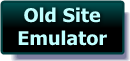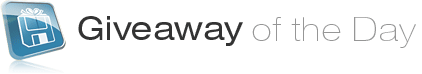- Post 1 -
Hi Folks . . .
Comment by dwm @ No.14 = “Who cares if a screensaver is power hungry. It’s a screensaver.”
Dwm – I’ve seen some poorly thought out comments on here in the past . . .
BUT yours is an all time CLASSIC !!! Do you even know what a screen saver is for ???
Contrary to the belief of some – LCD screens CAN & DO SUFFER FROM SCREEN BURN – I have 2 dead laptops – ( from customers who DIDN’T BOTHER with screen Savers ) – in my loft which have appalling burn on them – you can quite clearly see shapes etc. over the screen – while it’s switched OFF !!!
Those who insist that screen burn is a thing of the past – need to experience the reality BEFORE making their sweeping statements. Besides – on my PCs – I use 1x Hitatchi Dual Input 21″ CRT screen & 2x Hansol 19″ CRT Screens – reason ? – They work really well & you have to spend A LOT of money to get an LCD screen that looks even close to the quality of these CRTs ! I have the space for them – so why should I spend money I don’t have – just to keep up with those who do ? Especially when it means taking a reduction in the quality of the picture !!!
Before I even got to your remark – I was planning on asking if that the developers of this software could offer a reduced consumption feature in their future releases / updates because – unlike those who have powerful CPUs & GPUs in their powerful PCs & Laptops – I DON’T – neither does a hell of a lot of people who are still using the same XP PC that they were 4 or 5 years ago ! – Everytime someone mentions the fact that many are still using older machines – there’s always some genius who suggests that we by a new machine coz that’s what they did ! Well I’m sure many people would love to be able to afford a nice new PC ! I personally have a couple of powerful PCs BUT I don’t run them very often due to the cost of my Electric. I’m on a key meter so IT MATTERS ! – I’m out of work so running my PCs 24/7 isn’t an option. Instead I run a couple of my Laptops – which together use less electric than 1 of the PCs !
Anyway – back to the Screen Saver – You’d have a much bigger purchasing Audience – if you made your Screen Savers – Backwards Compatible. You can make them run at FULL POWER – High FPS etc. for the High End systems & you could offer a switch or menu of reductions etc. in the settings panel for those of us who’s machines just get a great picture – that STUTTERS ! Since I have several Screen Savers which can do exactly what I’m asking for – it proves that it’s not difficult to do. Obviously you want to be improving the depth / reality etc. for those who have powerful machines & Win 7 64 bit on them – BUT – DESPITE being the FUTURE Technology – THEY are no where near the majority – Win 7 64 Bit isn’t even a full standard yet – 32 bit is just as popular – as are 32 bit machines ! You could quite easily offer the ability to lose FPS & lower the Resolution etc. to give us something which is still pleasant to look at while not killing our machines performance in the process.
If I’m trying to transfer my CDs to MP3 OR listen to Internet Radio – Live Streaming etc. – the last thing I need is for gaps in the recordings OR in the streaming – purely because the screen saver kicked in & the system couldn’t handle both ! – IF I have to disable the screen saver – It’s self defeating !!!
Even though I’m running XP SP2 on my Laptop – ( Win Seven on my PCs ) – I have got the real Windows Vista Sidebar on my Desktop with all the Genuine Vista / Seven Gadgets I can find on the net ( I’m currently going through several Hundred to see which are any good & which are light on Resources. Windows Vista Sidebar uses around 7 – 8% of my CPU upto 16% when busy. The reason I mentioned the Sidebar is because – as a result – I also have the Top Process Gadget which shows constantly which programs are hogging the CPU so I know EXACTLY how much I’ve got to use & I know when it’s being dragged down – even with the Process Lasso running that we got here a few weeks ago !
One day – We’ll ALL have Super Fast PCs & Laptops & Slow / Stuttering graphics will be history – BUT WE AIN’T THERE YET – so until we get there – how about remembering that there’s A LOT of customers who have been left behind – purely because they haven’t upgraded yet. – There are also those who could afford to upgrade BUT as I mentioned before – IF their PC works perrfectly for everything they need it to do – They are NOT going to spend money needlessly - just to run a screen saver at full speed !
When you consider HOW MANY USERS STILL have older machines & XP or even 98 / 2000 running – that’s a lot of customers that COULD be buying this product – IF it worked for them.
I have a customer whose young son bought the PC game “Spore” early last year with his Birthday Money because he’d seen it at his school mate’s house & so he wanted to have it on his Dad’s PC – Great – He’d got it – except He’s never seen it working yet – because the Game requires Pixel Shader 2 or 3 ( I think ) – His Graphics card doesn’t support it & because the game’s creators didn’t bother to offer a reduced graphics option in the game – the poor lad’s never seen the game out of it’s case & his dad feels guilty because he can’t afford the new graphics card !!
This Screen Saver has exactly the same problem ! – I’m NOT trying to suggest that you DON’T strive to utilise the power of new modern hardware – just please remember – NOT EVERYONE HAS IT YET !
I wouldn’t be surprised if most of those who mentioned it being a Resource Hog – had more powerful systems than mine or many others – so what hope do we have ?
PLEASE give consideration to Backwards compatibility for those not as fortunate – who knows – it could even make you some money !!!
We’ve not got rid of the effects of the Recession yet – ( infact – the way the Government is going here in the UK – We’ll not be to long before we’re back IN IT !!! ) – So not everyone is going to be buying NEW PCs any time soon !
—————————————————-
IF any GAOTD users want details of Vista Sidebar for XP / Gadgets that work or other GUI to improve XP – ( I have TONS of it ) – without killing your machine’s performance – please contact me & I’ll share what I can OR send you in the right direction of the best places to get them FREE :o)
You can contact me on XP.Pro@NTLworld.com & I look forward to being of assistance if I can !
PLEASE remember to add me to your Approved list so you can receive my replies as a couple of other GAOTD users have struggled !
Sorry it was such a short post today :o)
Congrats for still being awake !
This Post is also available IN HARD BACK !!! :o)
I hope this has been helpful for some of you :o)
Apologies for any Typos …
Cheers for now & HAVE A GREAT DAY FOLKS !!
- – Mike – -
- Macs-PC –
LIVE in the UK ! :o)



|
Website GrafiX Content etc. -
© -
Mike Macrae - 2006 - 2023
( see '
About This Site
' for details )
Make a free website with Yola |