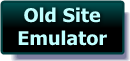Please do NOT attempt to partition any 'IN USE' drive if you are in-experienced . . .
YOU COULD LOSE EVERYTHING ON YOUR DRIVE if it is done wrong !!!

The main differences of my new Improved system ( compared to my OLD system ) are :
1: The Boot Data has been separated away from the Windows drives onto it's own exclusive drive.
The users have no access to this drive !
2: I'm now using Windows Seven** OR the same Windows XP on both Environment & FallBack. ** IF Available !
( FallBack is used / accessed purely for engineer recovery from a Main Environment Windows failure )


The NEW drives are as follows :
C:\Boot ( Windows NT Boot Data ) This area is used ONLY for the Boot data for BOTH Windows ( D: & E: )
D:\Environment ( Windows 7 / XP ) Main Windows XP / system files & documents ONLY ! ( for general use !!! )
E:\FallBack ( Windows XP ) Fallback Windows XP - to be used as above BUT ONLY IF MAIN XP FAILS !
F:\Programs ( General Software Installations ) the vast majority of your programs run from this drive).
G:\Media ( MP3s, Films, Photos, scans etc. ) store all media files on this drive.
H:\Virtual DVD ( Setups, Drivers, Backups Etc. ) this is where the creation files etc. are stored.

Using the previous version of my partition system (which I've used frequently for around 10 years & has worked really well for me) with the Boot information located on the Environment Drive - I was finding that IF there was a problem with the FallBack Drive - it was no problem because I could format the partition & re-install Windows with no adverse affects to the main Environment partition meaning Windows on Drive C:\ still ran OK!
BUT If there was an issue on the main Environment drive - formatting would erase the Boot data & render BOTH windows systems useless & BOTH had to be re-installed. This was because the Boot data that is relied on by BOTH systems was being erased by the format & so the PC was no longer able to be booted into FallBack mode. While Re-Installing the Windows on Drive C:\ would replenish the Boot Data - the link data to the FallBack system was lost & so would also need to be re-installed.

Using this new method - (Primary Partition) Drive C:\ is only 100Mb in size & contains the Windows Boot Data ONLY !
Windows Main Environment is on Drive D: & Windows Fallback is located on Drive E:\ ... As a result EITHER Windows can be formatted & since the boot data is no longer held beside the Windows systems - it is left untouched & so causes NO HARM to the alternative Windows System.
This is especially useful in a situation such a PC being infected by a virus. One of my MAIN PC's was recently hit by a NEW virus that my Anti-Virus software did not recognise - as a result I was unable to remove it successfully. I booted into FallBack ( The Virus could only actively exist on the system it was launched in so booting into FallBack was totally safe !!! ) & transferred all my program / personal data away from the infected drive into backup on the Virtual DVD. I formatted the entire Environment drive & then & ran a full Virus scan. Once I was satisfied that the entire drives system was free of the Virus - I re-installed Windows XP onto the Environment drive & was able to re-build it back to normal.
This example shows the benefit of my multi-drive system in the real world. When a Virus gets into a system - it will usually create / infect several active files within the Windows directory / drive. If EVERYTHING is stored on that same drive - the chances are much higher if a MASS INFECTION or MASS LOSS OF FILES due to a format.

Microsoft & Windows XP are tradenames owned by the Microsoft Corporation.
Microsoft do not in any way endorse my system
& their products are mentioned only to explain & demonstrate my System Upgrade. !
|
Website GrafiX Content etc. -
© -
Mike Macrae - 2006 - 2023
( see '
About This Site
' for details )
Make a free website with Yola |